MultiFirefox - Multiple Firefox Profile Manager
You could do it with a shell script, or you could create multiple profiles using the profile manager in Firefox and launch it every time to select a profile. Or you could use MultiFirefox, an app that has made web development and testing so much easier.
As any informed web developer would testify, some tools you just can’t do without, on a browser platform like no other in terms of conformance and widespread acceptance – the Firefox browser. FireBug, Developer’s toolbar and the like. I speak of course for Firefox, the developer’s You could use
I found myself needing to check on code written by others, to inspect the properties and inline styles, not to mention AJAX requests and the like. But I didn’t want to encumber my browser with plugins I really don’t need on a day to day basis. The solution was to create a separate developer profile for my Firefox. Of course on many platforms you cannot have multiple versions of Firefox installed at the same time. It was possible however to create multiple profiles for the same version via the profile manager for Firefox. You can launch it through the terminal.app by typing
Applications/Firefox.app/Contents/MacOS/firefox -profilemanager
However try doing that every 20 minutes or so, and you’ll soon grow tired of the same. Enter MultiFirefox, a great frontend to the profile manager that makes creating and selecting profiles a breeze.
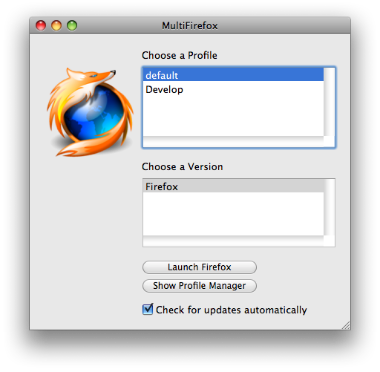 It has become second nature for me now. I maintain a developer profile loaded with plugins to help me debug and investigate code. I can have both browsers running simultaneously, and that is no small relief. I couldn’t see it explicitly mentioned on the website, but it works great with Firefox Ver. 3.0.0.10. So give it a whirl.
It has become second nature for me now. I maintain a developer profile loaded with plugins to help me debug and investigate code. I can have both browsers running simultaneously, and that is no small relief. I couldn’t see it explicitly mentioned on the website, but it works great with Firefox Ver. 3.0.0.10. So give it a whirl.
One complaint though. Whichever browser profile is opened first, becomes the “default” browser, i.e. any link followed from an email, IM message, etc, will open in the browser profile opened first. Bug maybe?