Penultimate for iPad update - wrist protection
What a wonderful update waiting for me this morning – Penultimate with wrist-protection!
The problem of capacitive multi-touch screens is that they don’t lend themselves to scribbling notes with your finger or an appropriate stylus. Natural note taking (and believe you me, I know a thing or two about that), involves resting your wrist on the surface, as you scribble on. Capacitive screens register that and you end up with a number of extra scribbles where your wrist rested.
Penultimate is a cheap app available from the iTunes store and puts forth a digital canvas on which you can scribble your thoughts. It works great for the most part, but before the update this morning, the following could be your experience while scribbling notes.
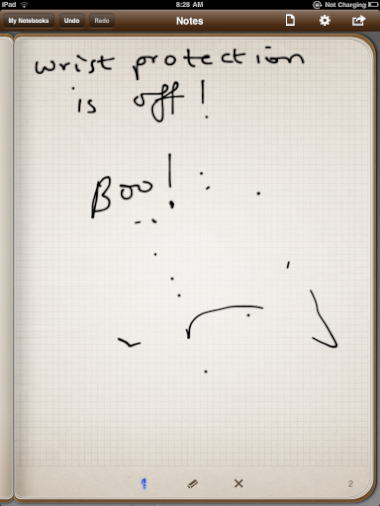
Enter wrist protection! The app actively monitors the surface of the iPad screen for what it can interpret as a wrist (by calculating surface area I presume). And to my utter delight, it works like a charm. It manages to detect my wrist as I scribble away, every time. Kudos to the devs. Apps like these make me so glad to own an iPad. My productivity will certainly go up a wee bit more now.
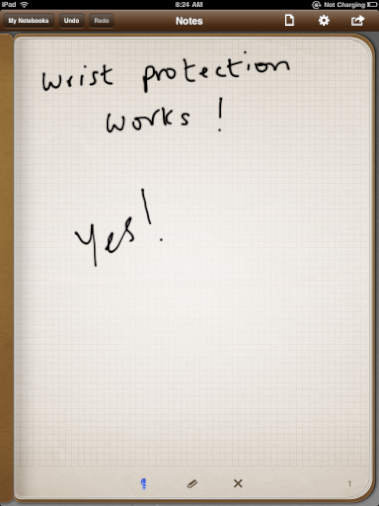
AND to enhance your iPad note taking experience, might I recommend Pogo Sketch stylus? Made for capacitive screens, it is quite portable, and yet very usable.