Snow Leopard on 965P-DS3 or DS4 - 64 Bit goodness!
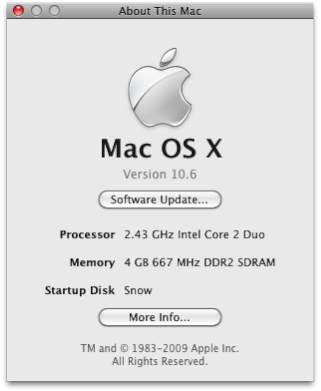 It’s here, and it is spectacular. The proof is in the pudding. More details to follow – installation guides, and kexts etc. In the meantime, search for 965P-DS4 on InsanelyMac. W00t.
It’s here, and it is spectacular. The proof is in the pudding. More details to follow – installation guides, and kexts etc. In the meantime, search for 965P-DS4 on InsanelyMac. W00t.
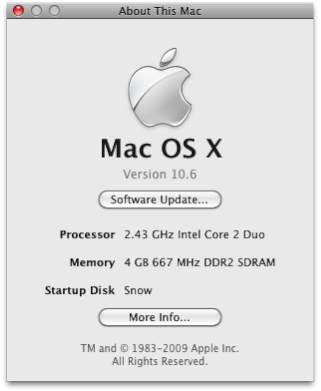 It’s here, and it is spectacular. The proof is in the pudding. More details to follow – installation guides, and kexts etc. In the meantime, search for 965P-DS4 on InsanelyMac. W00t.
It’s here, and it is spectacular. The proof is in the pudding. More details to follow – installation guides, and kexts etc. In the meantime, search for 965P-DS4 on InsanelyMac. W00t.