For the unlucky few who don’t have SVN (Subversion) repositories set up for them: hosting one’s own SVN repositories might be the only solution. While Leopard ships with Apache2 and SVN support, enabling and configuring the same is tedious. This site walks through the entire process.
For my needs though, I chose Versions, a commerical SVN frontend that makes setting up multiple SVN repositories easy and quite straightforward. In my case, I set up a local repository, pointing the location to a folder on my RAID drive. And that was it!
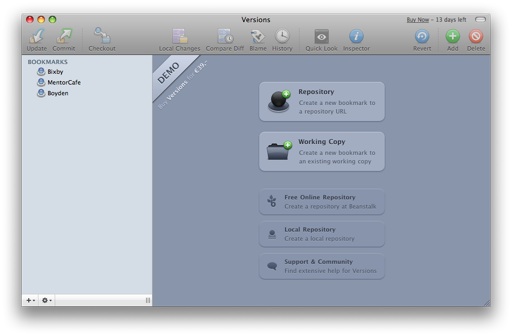 Editors on a Mac are always a hotly contested issue on which no two programmers usually see eye-to-eye. Some prefer the simple elegance of vi, while others prefer the bells and whistles offered by editors like Coda, while some still would prefer the Eclipse route for nearly all their programming needs (lord knows why – the namesake will confirm). I fall in the bells and whistles category, and have alternated between Textmate and Coda – both prime editors. Textmate is clearly more powerful of the two, however setting up an SVN repository on the same is more a hassle, than on Coda.
Editors on a Mac are always a hotly contested issue on which no two programmers usually see eye-to-eye. Some prefer the simple elegance of vi, while others prefer the bells and whistles offered by editors like Coda, while some still would prefer the Eclipse route for nearly all their programming needs (lord knows why – the namesake will confirm). I fall in the bells and whistles category, and have alternated between Textmate and Coda – both prime editors. Textmate is clearly more powerful of the two, however setting up an SVN repository on the same is more a hassle, than on Coda.
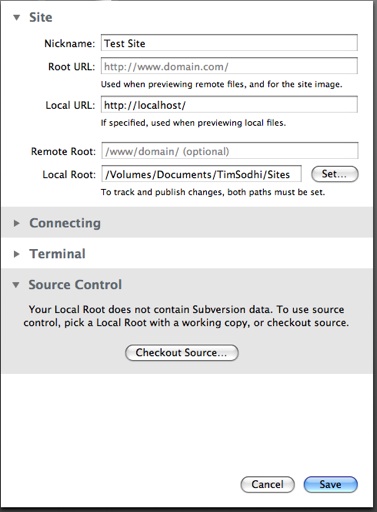
Panic’s Coda is a beautiful, and powerfuleditor, and like Panic’s other products – Transmit and Unison, very OSX in it’s look and feel. What’s more – it features SVN support right off the bat. To this end, one needs to set up a New Site within Coda (it doesn’t work otherwise, trust me). Fill in at least one destination, I suggest Local URL (a dummy location like http://localhost/) and the local root (where the files will be stored). Click Checkout Source and point it to the location of the folder where the SVN repository was created with Versions app, and Bob’s your uncle.
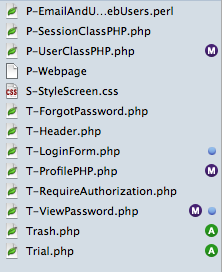
A note though – for some reason, committing/update/modification may not work the first time the site is created and the working window brought up. To make it work just restart the app.

Nice post – though Versions is a little too expensive for a subsistence programmer like me. I prefer the terminal route. I will give Coda a try.
Springloops.com!!!
They have a free model which is fairly robust for being free. Their next model is 9/month, which is very reasonable and offers auto building for commits :)
Thanks Onassar, SpringLoops does look promising. For my next OS project will definitely try it out.
Day to day though, in my case I do need a local/Intranet solution as most of our code is proprietary. So unfortunately the local repository (across RAID0) might be the way to go. Cheers.
Thanks, Tim, this post is a big help. Do you have another URL for walk-through of Apache2 and SVN configuration– I get a 404 error for the one posted.
Hey thanks a lot for this post!
Good idea about Versions, it’s a great program, I can’t believe I used to work without this setup in the past.
One thing I’d like to add to your post is that the URL for the SVN repository can be found by pulling up the INSPECTOR for a particular repository.
It usually looks like
file://localhost/Volumes/HD/PATH_TO_REPO
and it does not need a password by default as it would seem.
Hey Alex, Thanks for the input… I have since moved to Cornerstone. I found it to be a better alternative – due to the lack of instant updates in the Versions, of files updated elsewhere.
Lisa, I realized my link points nowhere since MrNovell’s site went down. Here’s an alternate guide I followed to set up an SVN repository. Do go through the comments for additional tips/pointers.
http://shawnboyce.wordpress.com/2008/01/06/installing-subversion-server-on-leopard/
Aptana Pro is a far superior application. And it costs the same as Coda.
I recently purchased Coda, and it looks like Im forced to purchase Versions if I want anything close to the support I get with Aptana. But I like trying out new things… so we shall see…
Hey Gabriel, thanks for the suggestion. I have been a strong proponent of Aptana in the past. It uses the power of Eclipse, making use of the multitudes of plugins available. However, the performance on OSX has been choppy at best. Coda feels lightweight, and though it is missing the biggest feature – Code Folding, it shines in other departments.