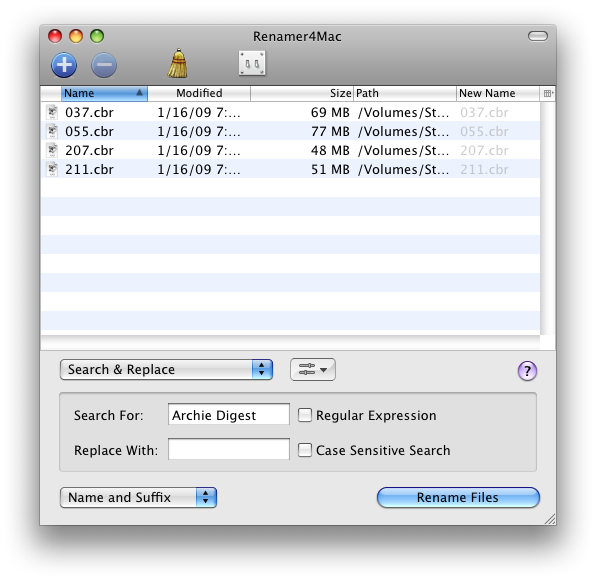After my brief sojourn in Microsoft land, I heralded my return to OSX by addressing a long neglected sorting need. Over the months and years, my e-book and e-comic collection has grown by leaps and bounds. Whatever I finds, I downloads – has been the mantra. While this is fine for bigger downloads once in a while, the same can grow into a monumental problem when smaller files are downloaded, and downloaded in bulk.
This is not helped when the uploaders don’t adhere to a common nomenclature for their files, or just have them in weird numbers. To lend order to the mayhem one might consider renaming the files into a more readable format. Problem is, when dealing with a large number of files (1000+), how best can one rename the same without batch renaming and therefore renumbering? E.g Tintin Volumes 1 & 3: batch renaming would number them 1 & 2, and so on. One clearly needs a better solution, and I am glad to report there is one, for Mac OS.
Renamer4Mac, is an app that allows Search and Replace of characters and sequences occurring in Filenames using simple search or Regular Expressions e.g. ([A-z]*). In addition one can do the usual Batch Renaming etc. The interface is clean and to the point: enter an expression – simple or regex – to search for, and the pattern to replace it with. Regexes might seem complicated to the uninitiated at first, but once you get the hang of it, one can create the most complex regex’s to get the quickest and all comprehensive search results using the queries.
I cannot begin to calculate the amount of time this app has saved me over the months, and now especially as I tackle the thousands of files in my collection. A task so monumental I had clear ignored till date, I am now accomplishing with flourish. Do give this one a whirl. Well worth it.