One of the more useful features included in Leopard, and indispensible to nearly all Graphic artists and web developers alike is the system-wide Color Dropper included in Leopard – the "DigitalColor Meter". Fire it off from Spotlight or for you anal people – it is Applications-> Utilities -> DigitalColor Meter.
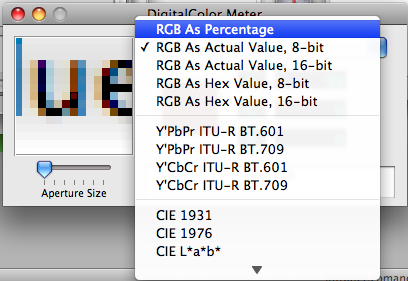
A system wide color dropper utility – DigitalColor Meter allows one to capture the color value from any running application, desktop, text – in short – anything on the screen, in a variety of formats – just press SHIFT+CMD+C to capture it as a text value or OPTION+CMD+C to capture it as an image. Brilliant.
