A languorous Sunday is fodder for the developer within. Today I decided to give the much touted (and often brick-batted) Dashcode Widget development app a whirl. Dashcode can be downloaded as a part of the Xcode developers toolset from the ADC member website. The whole package is around 1.1 GB.
Dashcode offers a very simple and intuitive interface which is the hallmark of software developed on the Mac, for the Mac. Starting the app you are presented with a number of templates which you can use to quickly get on your way. I chose one "Countdown timer", and quickly had it customized to count down to a special event coming up. But here’s where the problems kicked in. I had resolved to create a countdown timer that can be customized for any event, given a specific date and time. Sounds simple, but to actually design this, you need to be intimately familiar with the Apple way of development. What promised to be a 20 minute chore turned into a three hour task which had me delving into the depths of ADC forums etc, to get the simplest things running. A simple example – how to get the value of a combo-box which in Apple world is called a "pop-up". Not so straightforward indeed! What’s disappointing is the lack of documentation, and since the world of Mac programmers is still quite restricted: not enough online help.
But it works, and works beautifully! It more than makes up for the time spent poring over huge code samples to glean the smallest details, to look at the finished product, uniquely for the Mac. On to Cocoa tomorrow. Cheers.
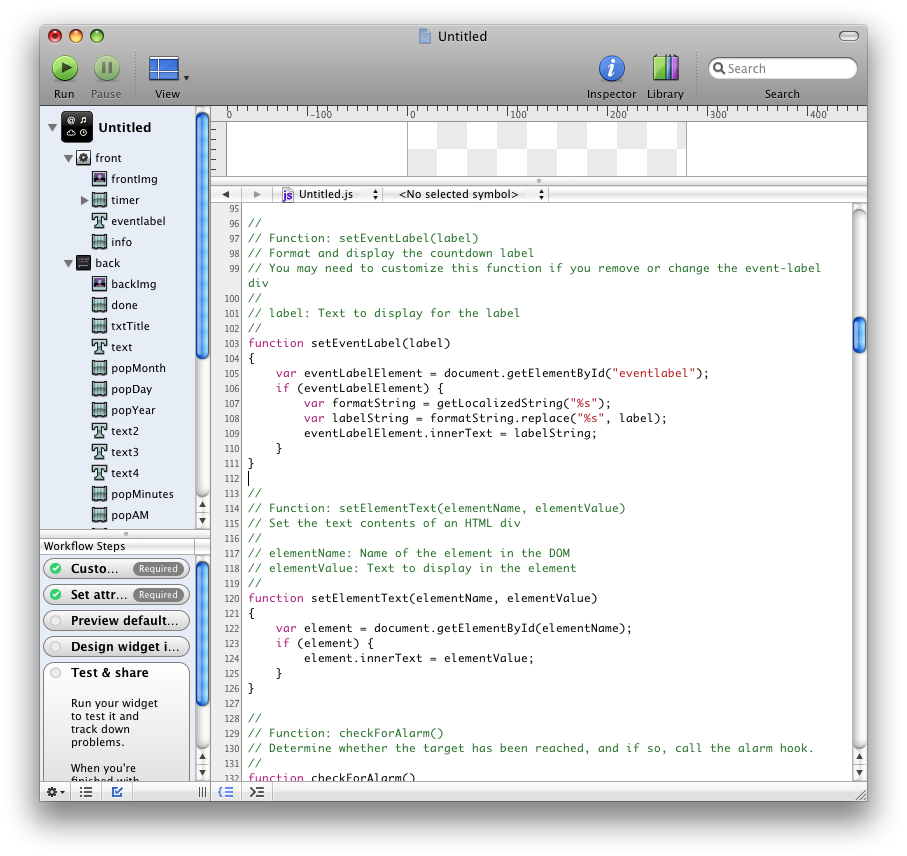
PS: I will submit the widget to Apple soon. You can download it from there!

Dashcode seems to be an incomplete tool. I have come across just so many issues with Widget development on DC that I decided Textedit was probably a better substitute.
Hey. Any recommendations on decent resources to this stuff? I’m also another one who cannot find out how to simply get the value of a “pop up” , or set its values programmatically… such a simple thing! I’m tempted to do it in straight HMTL / DOM and just say screw it to dash code and all the apple components that have zero documentation :( How the hell do I reference any of these elements? Thx
Greetings,
I am currently looking for iPhone Consultant for an opportunity with an extremely high profile company.
Duration : 6+ Months Contract
Location : Los Gatos, CA
Rate : Open
US Citizens or Green Card Holders Only
Please send me a WORD Copy of your resume if you or someone you know may be Interested
Job Requirements:
Experience with Objective C
Experience with MaxOSX developement that had strong Cocoa skills, XCode or DashCode
Candidates must have excellent communication skills.
Patty Price
Senior Technical Recruiter
Global Technical Talent
603-610-6211 Office
603-828-9150 Cell
pprice@gttit.com