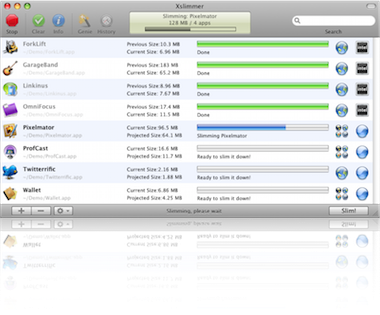I recently decided to give those "How-to-make-my-mac-go-faster" self help articles a shot. I usually steer clear of these articles/videos, for most of them assume a pedantic tone in peddling their hardly sage advice, and rather turn me off. But the other day I had the good fortune of reading one such article, which was devoid all aforementioned drivel and did in fact give some practical tips on how to speed up my Macs. One recommendation was to trim the fat off the existing Apps by removing support for extra languages and reducing the number of libraries included, to make it platform specific (Intel vs. PowerPC). The article recommended XSlimmer as an option. I downloaded the app, albeit skeptically, and voila, easy to use, and quite intuitive in its use, it removed the extra languages and libraries in a jiff. I was left with nearly 3 GB of freed disk space and my apps feel much snappier in comparison. Do give it a whirl, it is well worth the effort.