Finally made the switch! The impetus being my love’s acceptance to use Skype! So people I am BACK on Mac OS! What a great feeling is this, I can scarcely elucidate. I have completely ported all my documents, drives and music to Mac OS, and now have just OSX on my system. GOODBYE Windows, Goodbye indeed!
Yesterday was spent running around in a fevered pitch, looking for my documents and getting them all together. But after that was done, boys do have to play! So Mac OS it was, the first installation went smooth, but was a test bed of sorts. Didn’t quite know what all to install.
For those with Gigabyte 965P-DS4 (Rev. 3.3) I have written a sort of a manual on how to go about the installation, of drivers and get sound out of the speakers. Unfortunately, I don’t have 5.1 surround sound yet, but I am working on that. Besides, I do have complete Mic control support! Both screens are working at 1680×1050, and the Network card is working great as well (Though I had to edit the Kexts to get them all to work).
The only problem I did have was Samsung CLP-510 Networked printer, attached to my Server. Now the Server was on Vista, and though I had shared the printer, Mac OS could not see it. That was easily solved. A quick conversion later, my server was running OSX and the printer was supported immediately with well placed drivers. Very good! I added the same to my system, and Bob’s your uncle.
A chockfull of programs have I installed, for all sorts of purposes, reviews of which I shall post here! But here goes the first – Image Resizing.
The support for this is hard to come by. One would imagine that iPhoto does this, but unfortunately that is not the case. Now, the intention was to upload the pic of my current desktop on the Blog, but having captured the image as a PNG, not only was it 3352×1050, but also nearly four MB in size. No way is anyone going to waste their bandwidth on that. Consequently, a solution had to be found, and fast. As always Google is your best friend, and a quick search later, I came across a freeware tool, called DroPic. DroPic does the job immaculately, just drop in your pix and it will convert them to a size of your choice. The result? La Voila!
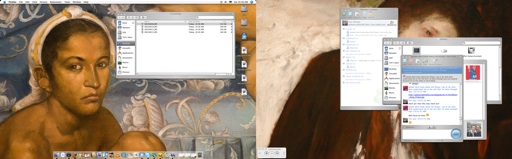
Enough about Mac. : )
My love was at a clinic yesterday, helping physically disadvantaged children to express themselves, with the medium of art. First, she just adores art and is just so good at it. She showed me the Scarf she tied-and-dyed (she’s gonna correct me on this), the little anatomically correct (muscles only, you pervs) clay-man she sculpted, etc. She is just so good at it. And what’s even better, she gets to share her gift with disadvantaged children. The way her face lights up when she describes her work (even though she’d say m-eh to this), just gives this beautiful sense of happiness and pride to me. Pride for how lucky I am that she has such a caring heart. and that she actually takes the time out to make a difference. How many of us, really have wanted to, but given ourselves excuses, not to? I sense a soliloquy coming up. I love her, just so much.
Well, time for breakfast now!
Tim@11:40 (Ulp)

haha…the transition from windows to mac, once again ;), for image resizing im using this microsoft tool, its a powertoy, integrates it into shell, just right click the image, select the size and voila…you have the pic resized. Awesome man, cant wait to use Mac myself (since i’ve never worked on), I’m getting a feeling I might just like it….aaaaah…im bored with windows now, its time for a change, a Mac change, but i guess that wont be for a long long time since I’m not on such a fast computer. =( anyway! keep postin mate :D lovely :D
love,
digo
and btw..the Mac looks amazing, the interface is superb…
Hmm you are the consummate Microsoft guy! DUDE well you know the lil’ tips and tricks galore yaar. Yeah I know what you mean when you say “bored” with Windows. That was one of the major impetuses for me to change to OSX. Dude, believe you me, you’ll love it, after the first few hiccups are done and over with.
Take care bro!
Tim